Page location:
Streamsearch.com uses icons effectively to represent informational content and data types. The graphic to the right is typical of the material available on Streamsearch.com. The site provides audio and video content related to different topics
of news and entertainment. This is a different function than small graphic symbols that decorate the page and provide representation of the content only. See
The example to the right provides two different stories both with video attached. The sports story has video in real format
In this example, the Web icon function is to signify content. Also, when the icons are clicked
they launch the appropriate helper application, such as Real Video Player or Windows Media Player. Technically speaking this is a result of underlying technologies that are generally
unseen by the user, however this function does occur, and is associated with the icon.
 Informational Content
Informational Content
![]() and the specials video is in Windows format
and the specials video is in Windows format
![]() . The Streamsearch Web site provides an excellent reference key (see below)
on its FAQ page for users to understand the meaning of the icons.
. The Streamsearch Web site provides an excellent reference key (see below)
on its FAQ page for users to understand the meaning of the icons.
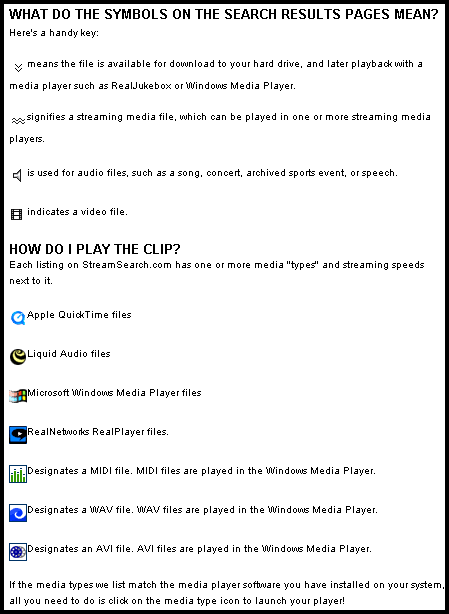 |